Qba1500
عضو جديـد



عدد المساهمات : 16
نقاط نشاط : 48
السٌّمعَة : 0
العمر : 28
 |  موضوع: تحكم في الأجهزة مع MaxiVista 4.0.12 MirrorPro Edition (x86/x64) موضوع: تحكم في الأجهزة مع MaxiVista 4.0.12 MirrorPro Edition (x86/x64)  الخميس مايو 16, 2013 1:18 pm الخميس مايو 16, 2013 1:18 pm | |
| | |
|
مبرمج
عضو نشـيط



عدد المساهمات : 3619
نقاط نشاط : 3623
السٌّمعَة : 0
العمر : 34
 |  موضوع: _da3m_5 موضوع: _da3m_5  الجمعة يونيو 21, 2013 4:42 am الجمعة يونيو 21, 2013 4:42 am | |
| شكرآ جزيلا على الموضوع الرائع و المميز واصل تالقك معنا في المنتدى
بارك الله فيك اخي ... ننتظر منك الكثير من خلال ابداعاتك المميزة لك منـــــــ اجمل تحية ــــــــــي | |
|
واحد
عضو نشـيط

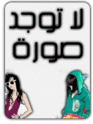

عدد المساهمات : 4716
نقاط نشاط : 4757
السٌّمعَة : 2
 | |
houdanada
عضو نشـيط



عدد المساهمات : 3997
نقاط نشاط : 4153
السٌّمعَة : 0
العمر : 28
 |  موضوع: رد: تحكم في الأجهزة مع MaxiVista 4.0.12 MirrorPro Edition (x86/x64) موضوع: رد: تحكم في الأجهزة مع MaxiVista 4.0.12 MirrorPro Edition (x86/x64)  الجمعة أكتوبر 04, 2013 5:09 pm الجمعة أكتوبر 04, 2013 5:09 pm | |
| | |
|


